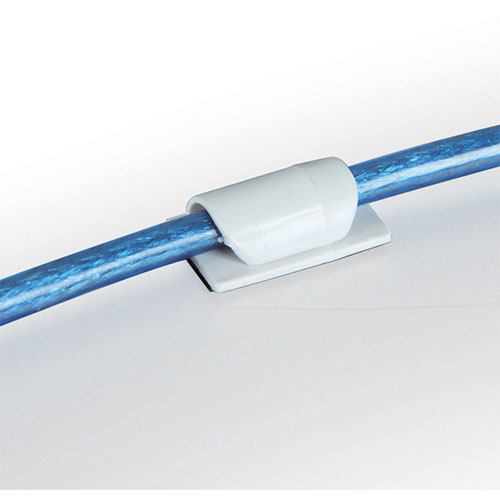I have previously had the power plug port on a laptop fail because of the continual stress of the power plug, and getting occasionally accidentally pulled, or touched in literally any way, or whatever. The only thing holding this port steady is generally the solder on the motherboard inside the laptop, and if that fails to hold, then the connection fails, and then I can't charge the laptop.
In any case, I have noticed recently that my power plug on my current laptop is getting a little "wiggly". In order to prevent further damage, I would like to do something to "hold" the plug in place during use, so that stress is not applied to the motherboard connections. At the same time, I frequently travel with my laptop, so I would like something that is relatively unobtrusive.
Here is a pic of the view from the outside:
Note how the plug "hangs down". The hangy-downy part will often bump the side of a table that I have the laptop on. This is just one example of random accidental stress that gets applied to the port.
How can I physically support my plug port when my laptop is charging, in a relatively unobtrusive way?