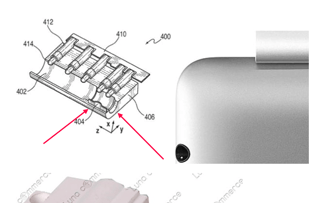There is a tiny plastic ball stuck in my Mac Book's audio port.
- I have shaken my Mac: failed.
- I have tried to take it out with a vacuum cleaner: failed.
- Tried to take it out with a pin : failed.
Tried to take it out with a toothpick which has glue on the edge. The ball doesn't come off, even with that. The toothpick is broken inside the port.
I know that sounds stupid but there you are. Any advice? Should open my mac? It is still under warranty but I doubt that this issue will be repaired under warranty.