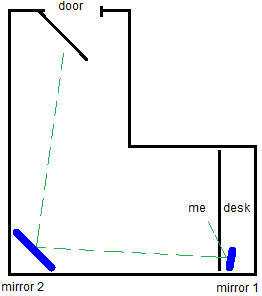I sit in a room using my computer with my back to the door and headphones on. I'd like to be alerted when someone comes into the room by some visual indicator (or a noise in my headphones I guess!). The arrangement of the room is such that a mirror won't work.
Can anyone think of a way of doing this, ideally without trailing wires around the room? I guess some sort of door sensor or possibly a PIR sensor would be involved.
Edit based on confusion in the comments. The room is roughly an L-shape, with me in the "foot" of the L with my back to the angle, and with the door at the other end of the "back" of the L. Let's see if I can do a diagram...
door
---/---
| |
| |
| |
| ----------
| | |
| me | | desk
| | |
-----------------