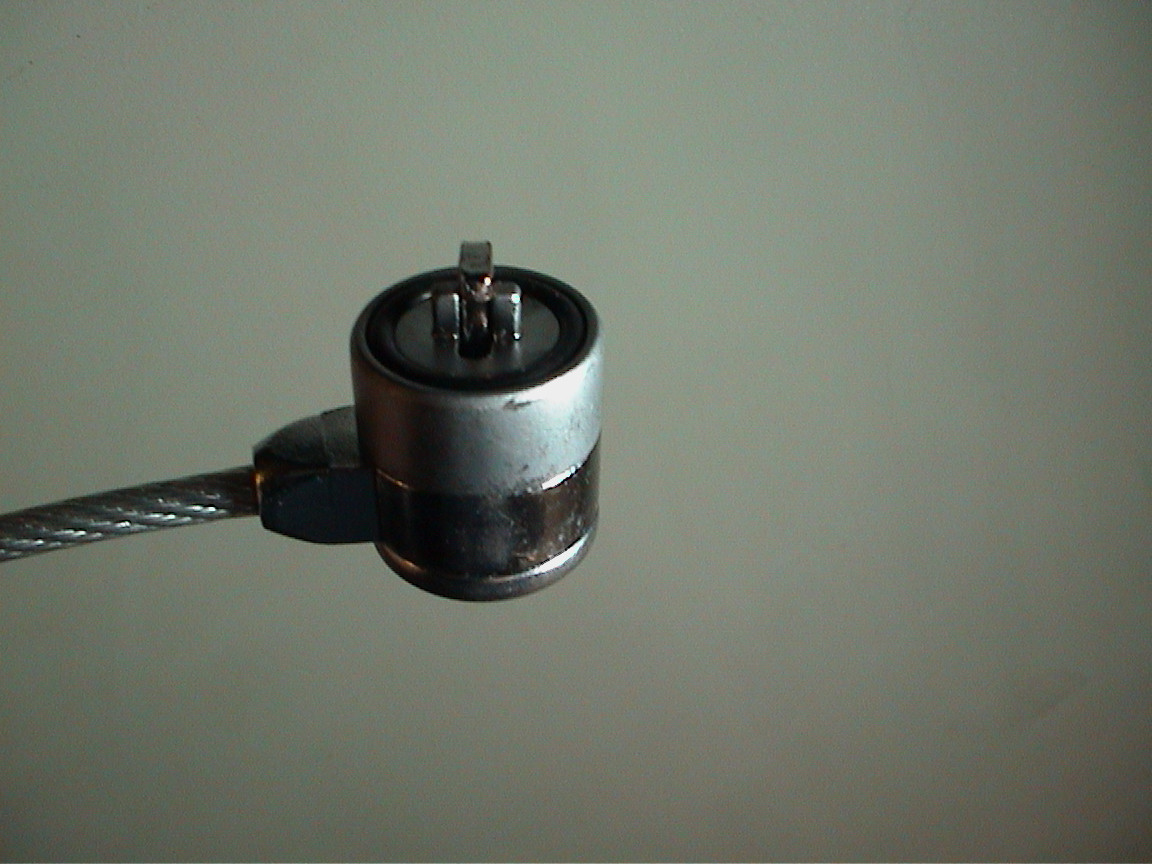- Rotary tool with diamond-grit cut-off wheel to cut the lock open (some lock components will be hardened tool steel; you can try using other cutting tools like a hole saw or jumbo bolt cutter, but they may not, you know, cut it.)
- (optional) Painter's tape to protect computer surface from the adhesives used by the following other tapes
- Duct tape to seal all computer openings, cracks (metallicopenings; metallic dust will fry a computer very quickly if you let it; packingit. (packing tape might, duct tape, etc. also do the trickwork, but they tend to leave behind a layer of sticky residue)
- Foil tape to protect immediate surrounding surface of computer from sparks (painter's tape willpaper tapes can burn, and duct tape will melt;plastic tapes can melt. regular metallicaluminum foil might workworks, if you use a couple of layers andhowever; just make sure to secure it well enough.)
- Big ol' pair of pliers (pipe wrench, vice grips, what-have-you) to hold the lock steady without putting your hands in harm's way
- Good solid pair of safety glasses--or even better, a full face shield (your eyeballs don't like flying specks of red-hot steel any more than your computer does)
- (optional) Good pair of work gloves (must be heat-resistant; rubber and artificial fabrics are prone to melting to your skin, which would be worse than not wearing any gloves at all)
- Shop vacuum and/or damp rag/paper towel to clean up metallic dust before removing tape afterwards (damp rag is highly recommended; vacuum is optional)
- Back up the computer's contents first. This will probably void your warranty.
- If teardown instructions are available for the computer, look them through; if it's possibleeasy enough to remove all ofseparate the sensitive electronics from the portion of the case wherehousing with the lock is attached cable lock, it may be worth doing so.
- Be thorough about protecting the computer with the tape. Even the tiniest of openings could let in a computer-killing flake of metallic dust!
- Clear a good-sized workspace on a flame-resistant surface (no veneers or other "pretty" surfaces, although a solid wood work bench would be fine) with plenty of ventilation.
- Take it easy. Cutting hardened steel too aggressively can result in damage to your cutting tool, the computer, and yourself if you're not careful.
- Position the cutting wheel such that sparks are directed away from the computer (and away from yourself, for that matter). The foil will help, but not that much!
- Take it in stages. If the lock heats up too much from the friction of the cutting wheel, it could damage the computer.