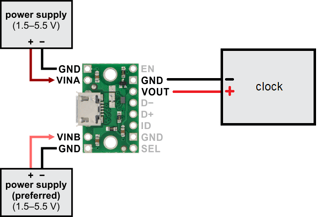Replacing one cell at a time doesn't work because, first, a single cell has too low voltage to operate the clock, and second, the cells are in series, so both are required to form a circuit.
If you can manage to supply 3V to the terminals in the battery compartment, in a manner that won't be disconnected when you remove the batteries, that will keep the clock operating while you change the batteries. This power could be supplied from an external 3V (2xAAA, 2xAA, 2xC, or 2xD) battery pack with suitable connecting devices wired on. Be sure to get the polarity correct, or you may damage batteries and the clock will surely stop/reset.
Of course, the process of connecting external power, changing batteries, and disconnecting external power, without interrupting the power for even a fraction of a second, is probably about the same as resetting the clock's time and alarm, and I'd expect it to be necessary only once a year or so in any case.